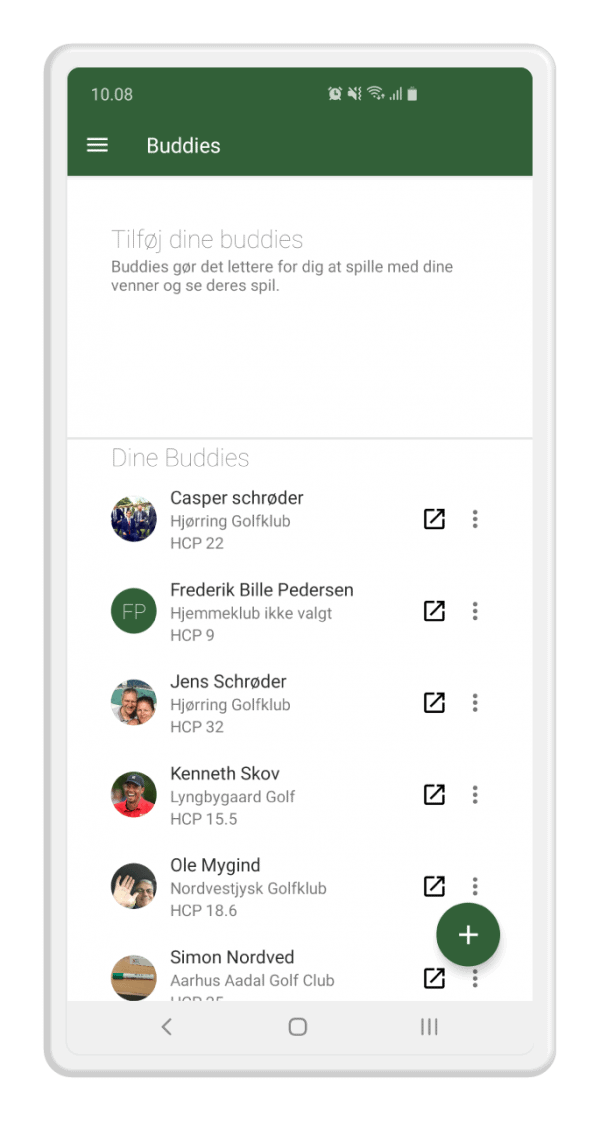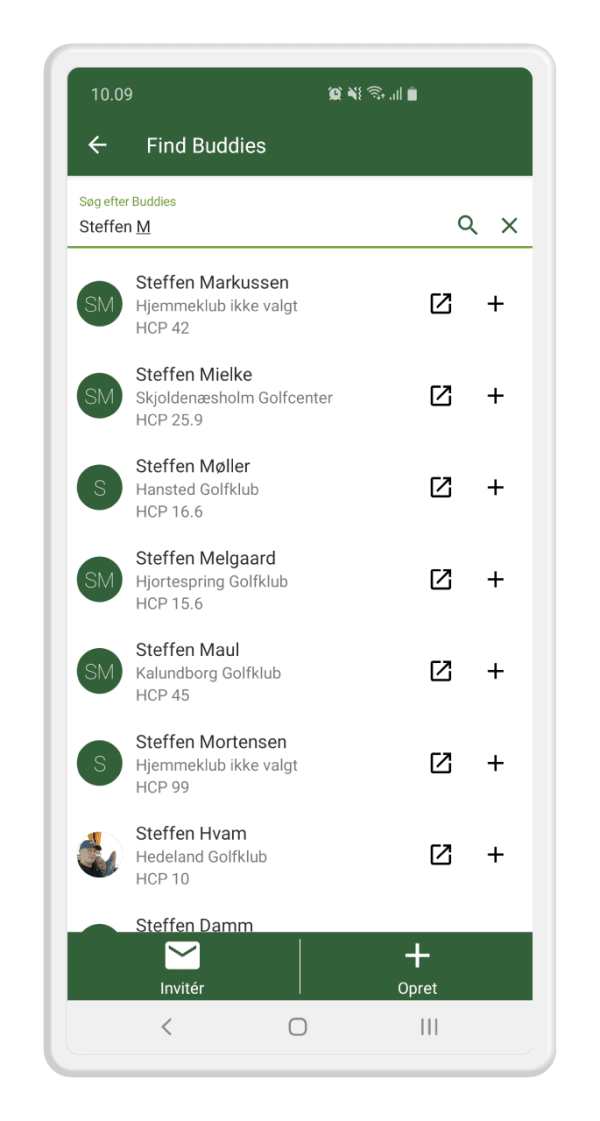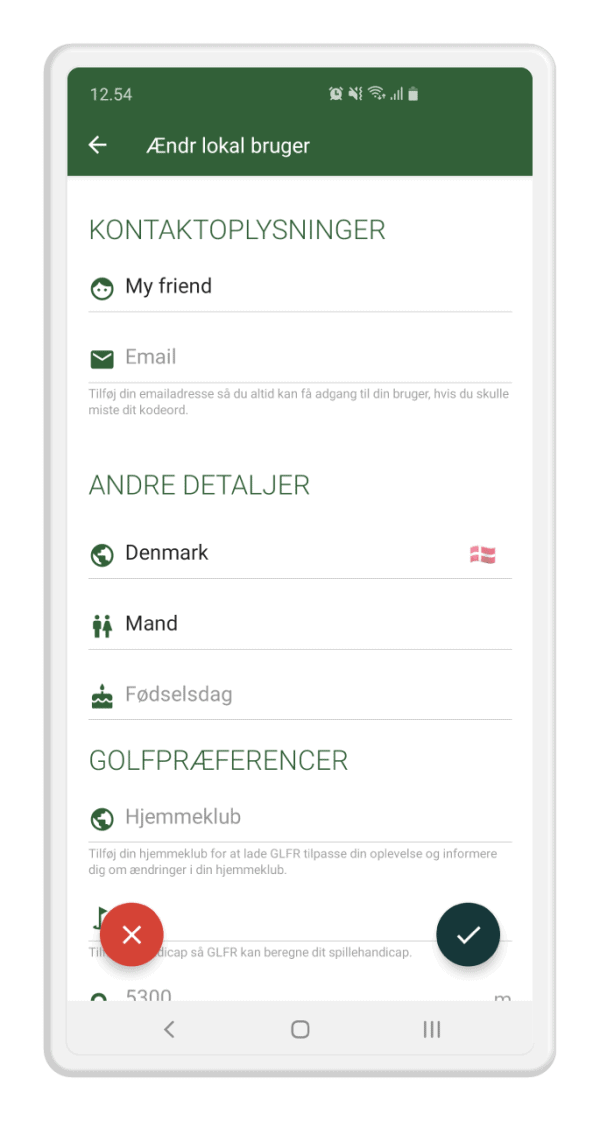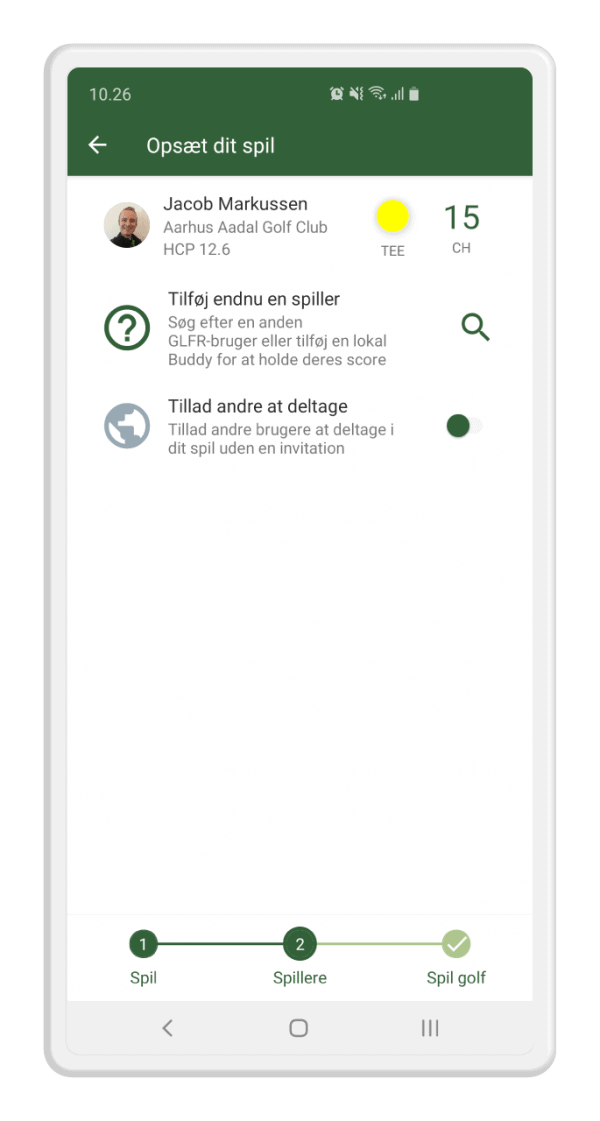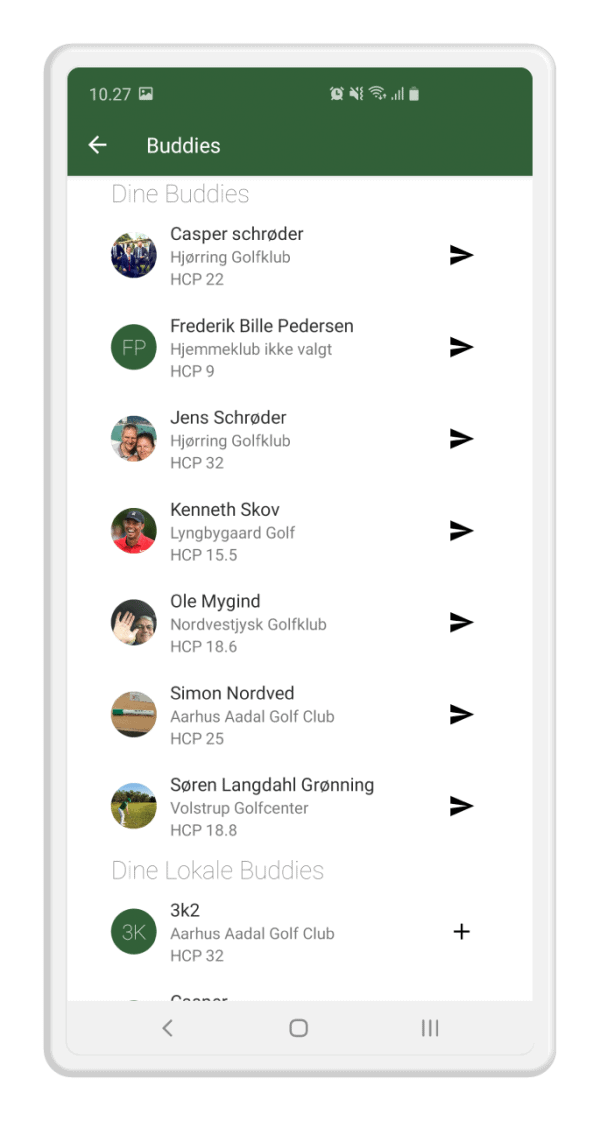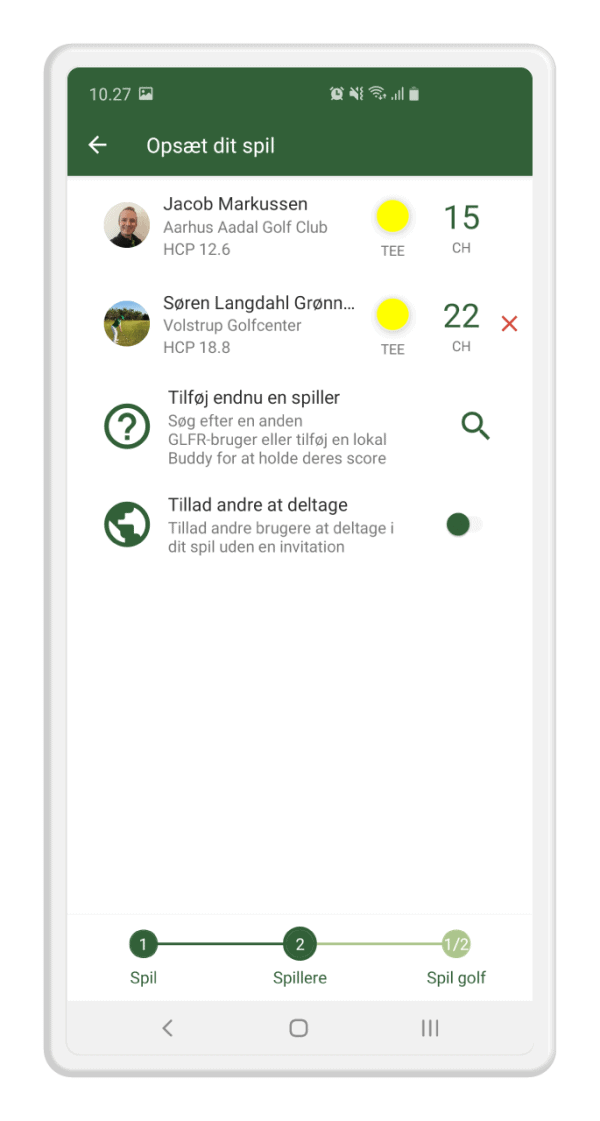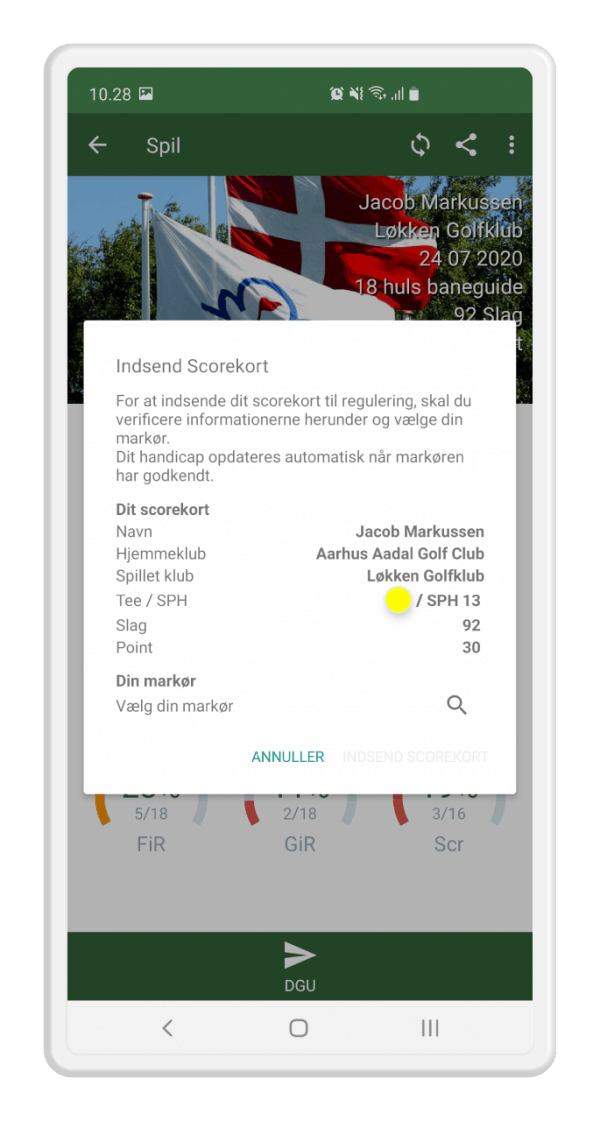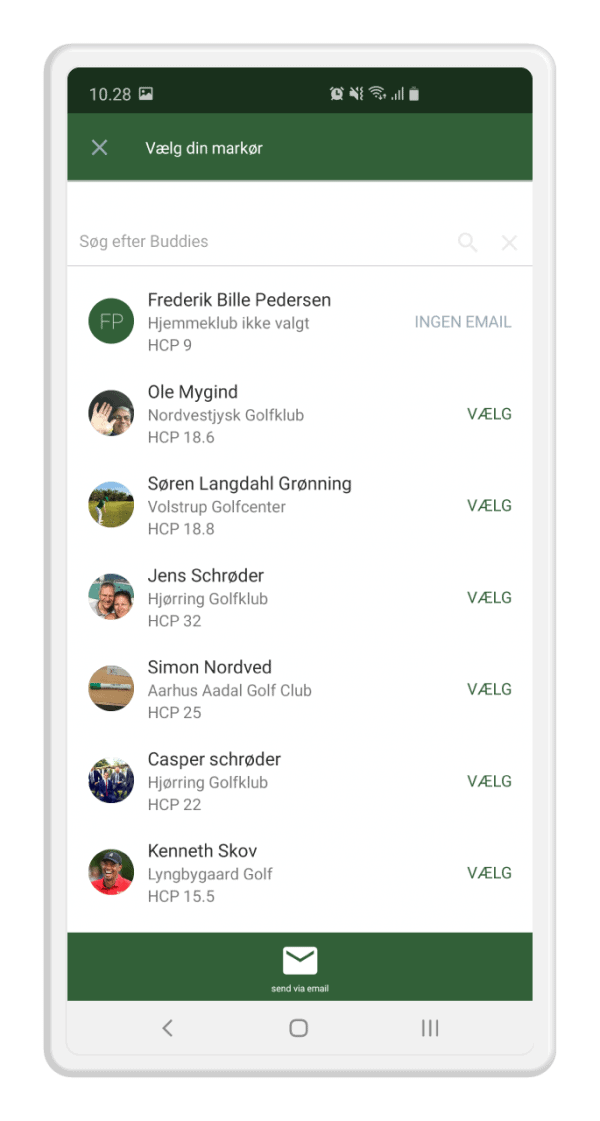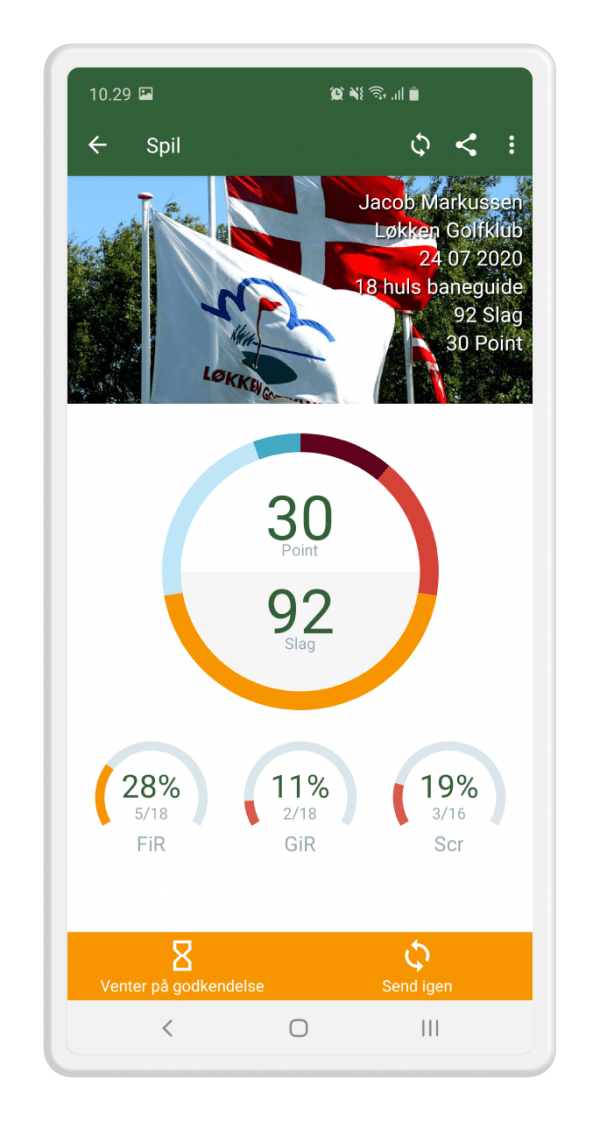GLFR Buddies – getting social with GLFR
Find your friends and add them as your GLFR Buddies.
This is yet another reason why GLFR is so much smarter than any other golf app on the market. We want to add an extra layer of social interaction, in order to make it easier to play together, but also to follow your friends’ performances, even when you don’t play together.
If your friends don’t already use GLFR, just send them an invite directly from the app, and you can enjoy hours of fun with GLFR, even off the course.
Add your Buddies
There are several ways to add a new Buddy in GLFR.
If your Buddy already has a GLFR user, you simply search for their name and send them a Buddy request from the app. They’ll get an email and a notification in their GLFR app, and with one click in their end, you are Buddies!
If your Buddy does not have a user already, you have two options. You can either choose to invite them directly from the app via email, or add them as a Local Buddy. A Local Buddy is a extra user that you control. This means that you can add them to games, keep their score and choose them as markers for your official rounds. A Local Buddy can later be upgraded to a real user, if your Buddy wants to start using GLFR themselves.
Play with your Buddies
Whether your Buddies are actual GLFR users or Local Buddies, you can easily add them to a game and enjoy the benefits of GLFR together.
In the Starter House of GLFR, you can add up to 3 extra golfers to your flight and choose them directly off your Buddies list. If the Buddy is a real GLFR user, they will get a notification in their GLFR app with your invitation to play. When they accept your invitation, they will show up in your Starter House and you are ready to go!
If you add a Local Buddy, they are instantly added to the flight, and you can setup the tee they are playing from etc. When adding a Local Buddy, you have to keep their score throughout the round and can send that scorecard to the user afterwards.
Submit a scorecard with your Buddie as a marker
When you are done playing a round with GLFR, you can submit your scorecard for official review (market dependant) with a Buddy as the marker for your scorecard.
When you choose to submit your scorecard, you can easily select one of your Buddies as the marker for your game. The only requirement is that your Buddy has added an email to their profile (if it is a Local Buddy, you can add that email from the Buddies list). After selecting the right Buddy as a marker, we will automatically send them an email with the scorecard for review and your handicap will be updated as soon as they accept it.
If your marker wasn’t a Buddy or does not have a GLFR user, you can always add your marker manually by email.