5 myths about golf apps and how GLFR crushes them
“GPS is not very accurate”, “it drains all the power from my phone” and “using my phone on the course takes way too long”. If you recognise any of these statements, you have heard some of the most popular myths about golf apps – maybe you even experienced some of it yourself?
We get questions or comments about these myths on a daily basis, and have addressed most of them in the development of GLFR. So, if you’ve heard the myths, believe in them or know someone who does, read a long and we’ll bust them all for you!


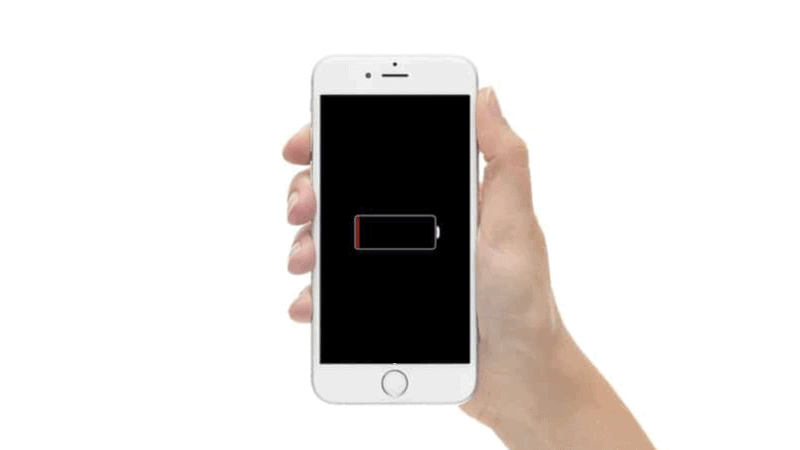

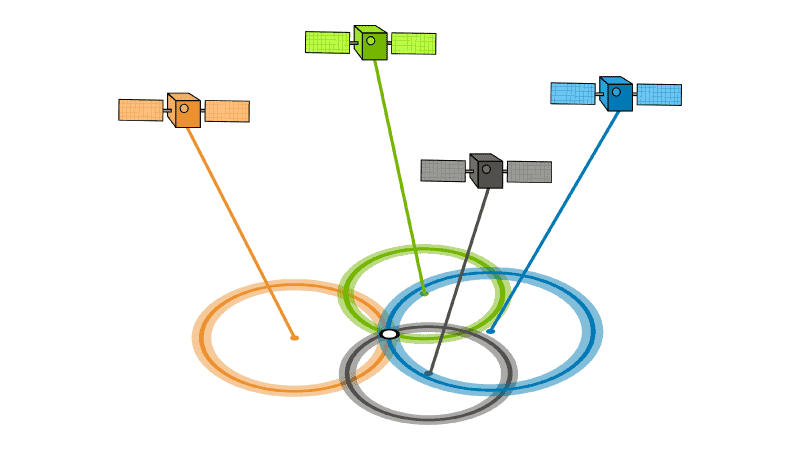
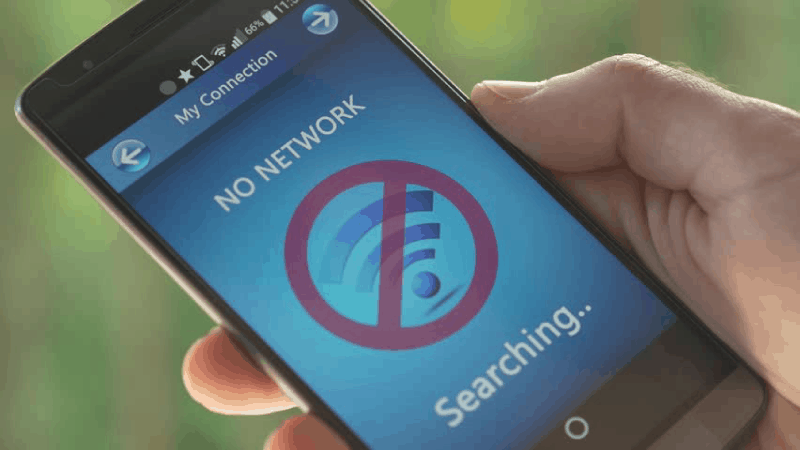
6 Comments. Leave new
How do I set the app to yards?
Hi Clayton
Unfortunately, we do not have an option to set to yards right now. GLFR is only available on markets using meters right now, so we haven’t really had any requests for it yet.
Will yards be added at some point?
Hi Andri
Yes, we will hopefully be adding this to the app sometime this fall!
Still waiting for yards 😆
Fingers crossed for next season!
It is in our roadmap for febuary!