Play smarter
Play GLFR

Download GLFR
Go to download to get the correct version for your device.
Play better golf with a digital course guide and scorecard!
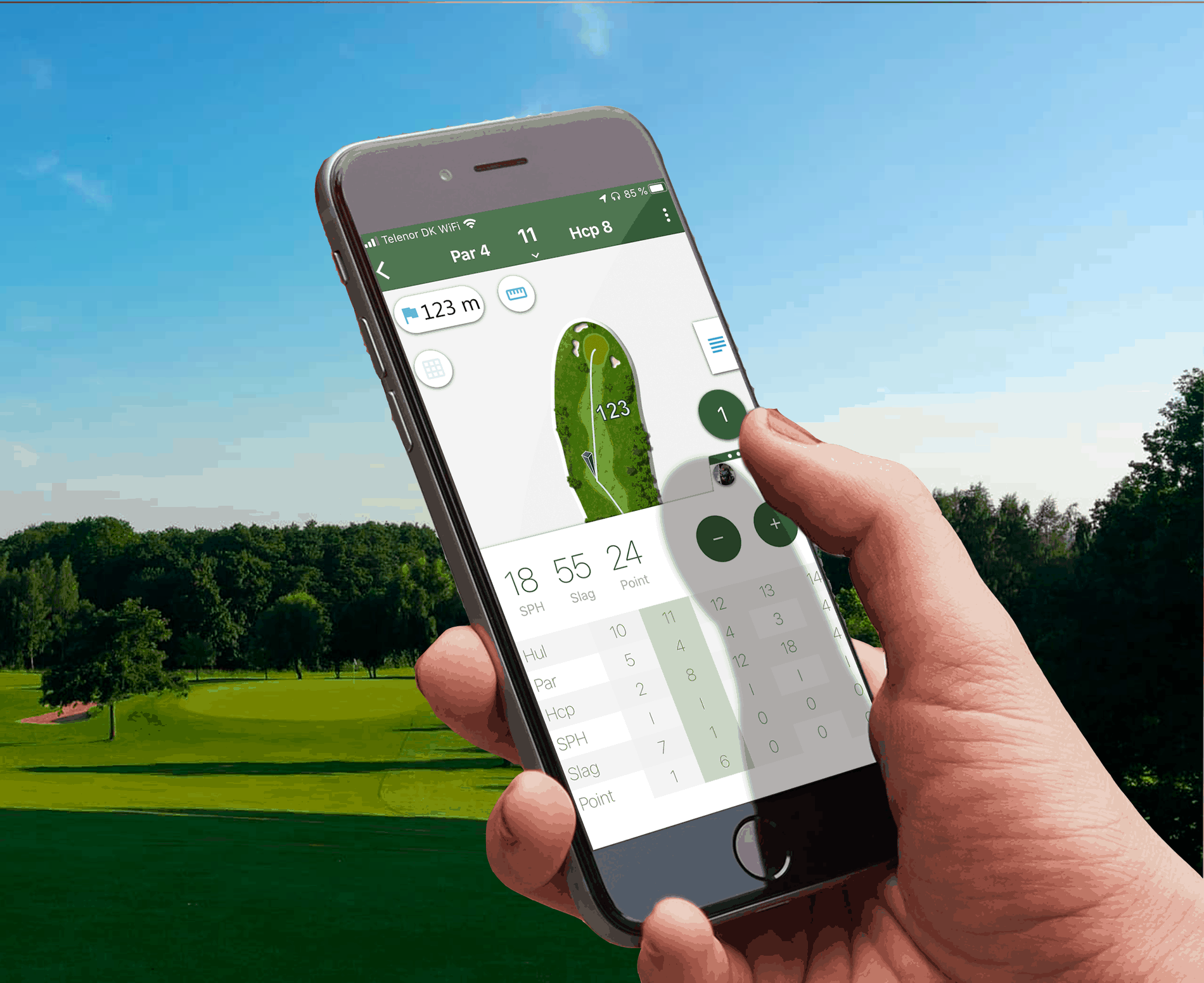
The fastest way to better scores – play smart – know your distances!
Let GLFR help you get there.
Download GLFR
Go to download to get the correct version for your device.
Set up a user
Choose your preferred method to setup your user.
The sign up process takes you through the most important settings.
How to use the course guide in GLFR is explained in this video
Use the course guide to navigate the course
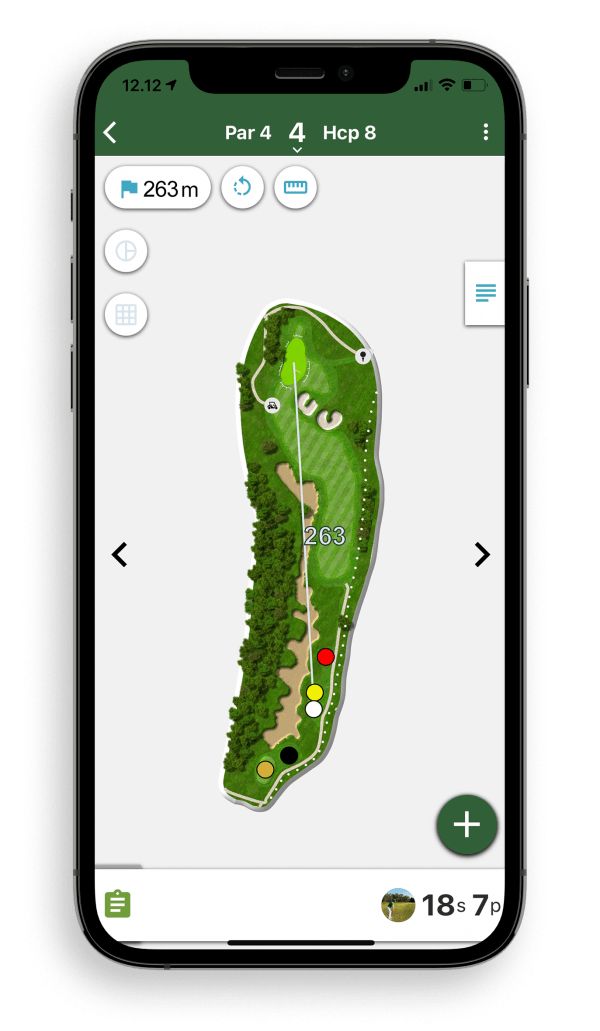
Get distance readings and choose preferred landing areas.
Set up a user
Login with you prefered service or set up a user with your email address.
The sign up process takes you through the information that is necessary to set up a user in GLFR.
How to use the course guide in GLFR is explained in this video
Play a round
GLFR is set up to find courses near your location with GPS.
Manage scorecard and get distances during play.
Learn how to manage the scorecard in GLFR with this video
Easy and intuitive scorecard management
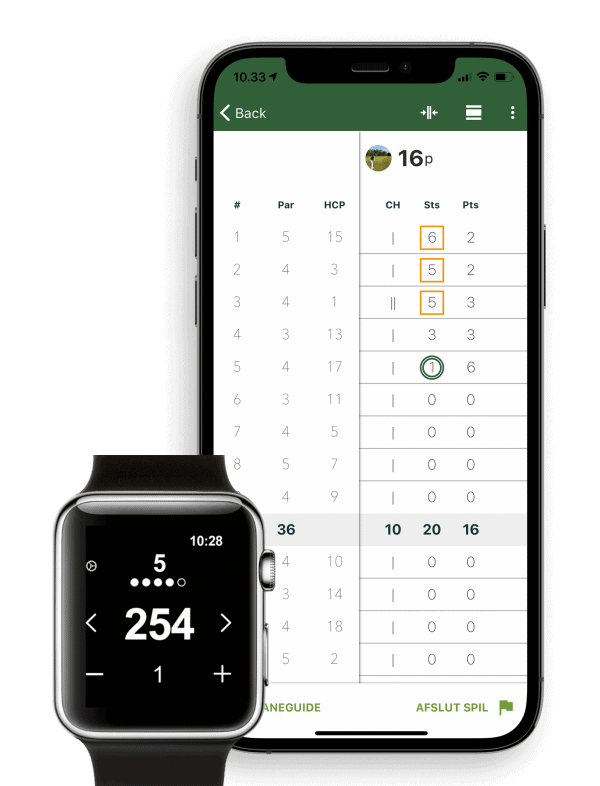
Add your HCP during setup, and GLFR will calculate your extra strokes, for every course
Play a round
GLFR is set up to find courses near your location with GPS.
Manage scorecard and get distances during play.
Learn how to manage the scorecard in GLFR with this video
Shot Tracker will help you know your true distances
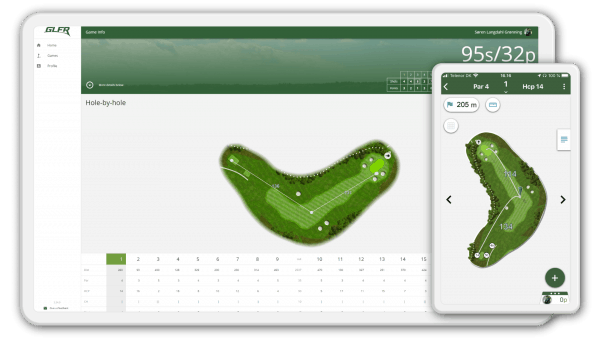
Tap “+” at the spot you hit each shot, and let GLFR calculate shot distances
Let GLFR be your caddie

Use your shot data, and add distances to each club.