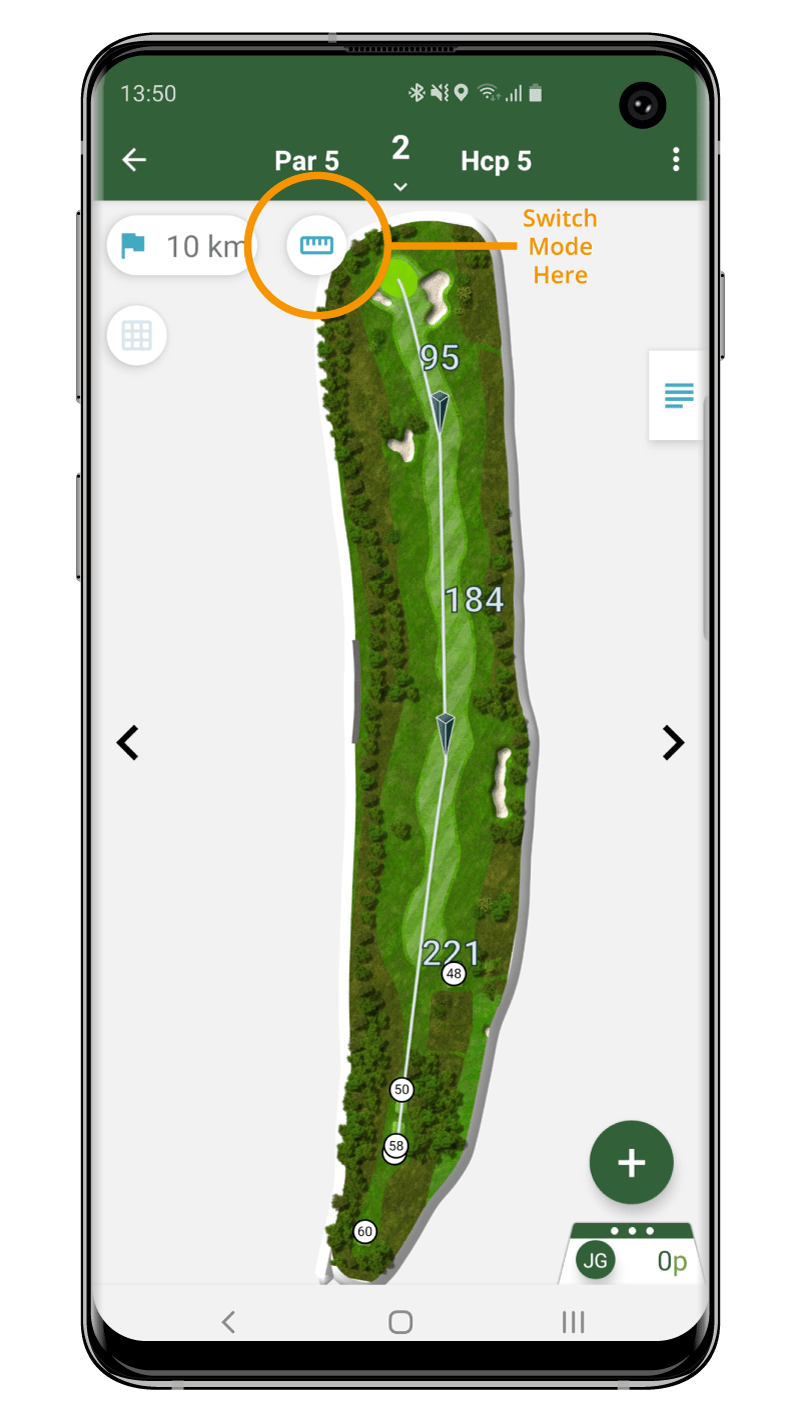Plan your next round with GLFR’s Plan Mode
When the Pro’s are planning their next tournament, a very important part of that planning is going through the course guide and mapping out a Game Plan. With GLFR, you can make the same kind of preparation before your next round, by using the built in Plan Mode.